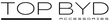Instalation was a breeze in an Australian Sealion 7.
I ordered the camera and memory card slot module.
For the memory card module, remove the passenger side lower panel starting from the seat side and working your way towards the front of the car.
Once removed, the USB module will be accessible even for larger hands. It is easier to depress the top two latches first and slightly end it out. Then depress the bottom latches and it will come right out. Note where they are on your new unit if you need to as you are working by feel.
The pry bar makes short work for removing the cover above the rear view mirror. You don't need to apply a huge amount of force. Just slide in in from the side closer to the top and pry slightly to remove the clip. Do the same closer to the bottom and repeat on the other side.
The camera clip is in rather well but depressing one of the prongs that hold it in and pushing half of it out will do the trick. If you pull on it once that is done, the other side will snap off and it will come loose.
The camera needs no mention really. It slides right in and clips into place easily and without issue.
Now to the cable. It will appear that the cable isn't there however it is. From the passenger side, look for a bulging taped up cable which is closer to the roof and held in place by a clip on the windscreen side of the car. You will have to remove the tape or cut it off gently with a knife. Once you have that, plug it into the camera and close everything up.
Make sure you reset the infotainment system by pressing down on the volume control which is on the center console for a few seconds and the camera will be recognized.
For anyone thinking this is a big job, even with no prior experience it should take you less than an hour and is about as simple as any installation gets. Everything on this car removes and goes back on easily and without the prying and tugging you would expect from another brand of vehicle.
If you're thinking about it, get it.
Dashcam itself is working. In Thailand Sealion7 doesn't need cable, only camera and card reader. But expect software problems. After infotainment system deep sleep camera app doesn't work and manual restart is required.
Ordered for sealion 7 oem dash cam and memory card unit. Got 64gb sd card, usb to sd card convertor, pry tool, and cleaning cloth as complimentary.
Works fine for Sealion 7 India model. Happy with purchase
TOP BYD are so helpful I had
a lot of questions before I placed the order, all answered very quickly, if you need anything for you car TOP BYD is a good place to start.. will definitely use them again..